Client API Flow for ValidateMe and ValidID
This page will help you get started with the Client API by providing step-by-step guidance on creating and managing clients, as well as conducting ValidID searches, including Passport Chip Verification (PCV). You will also find a visual flowchart and detailed explanations for each workflow.
Flowchart
ValidateMe is a powerful identity document acquisition solution that supports capturing various document types, including international passports, driver's licenses, utility bills, and bank
statements. By allowing for video proof of the client's likeness, it eliminates the need for in-person client visits while enabling remote identity verification.
Integrating a ValidID search enables you to perform comprehensive electronic anti-money laundering (AML) checks on clients, verifying their identities and validating the documents
they provide. The Passport Chip Verification (PCV) process adds an advanced layer of security by directly analyzing the biometric chips embedded in modern passports. Similar to the checks
conducted at international airports, PCV reads and verifies the cryptographic signatures stored on the passport's chip, ensuring that the document is genuine, untampered, and directly linked
to the individual presenting it. This robust verification method significantly reduces the risk of identity fraud and enhances the overall reliability of your client onboarding process.
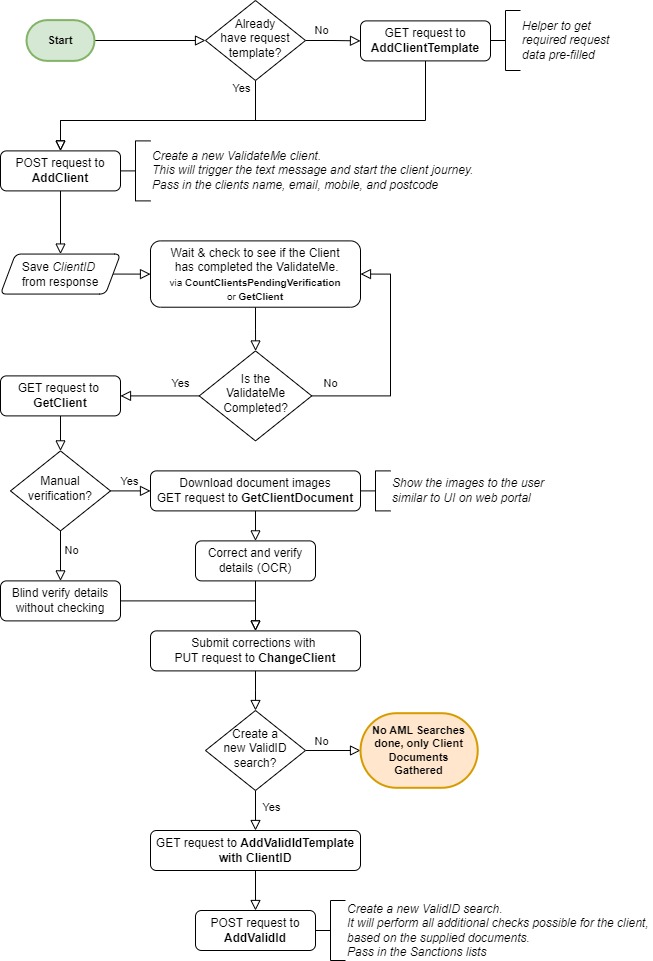
Key API Workflows
1. Configuring ProofOfDocumentCategories
Endpoints involved
| GetProofOfDocumentCategories | JSON/XML: GET https://api.sanctionssearch.com/v2/clients/proofs/ |
| GetProofOfDocumentCategories | JSON/XML: GET https://api.sanctionssearch.com/v2/clients/proofs/defaults/ |
| UpdateDefaultProofOfDocumentCategories | JSON/XML: PUT https://api.sanctionssearch.com/v2/clients/proofs/defaults/ |
Description
This allows you to configure which documents you require from your clients by default, rather than populating the requirements from scratch each time 🪪.
Operation
You can view all the available documents using GET https://api.sanctionssearch.com/v2/clients/proofs/, and update your selection using PUT https://api.sanctionssearch.com/v2/clients/proofs/.
You are able to see your currently configured defaults by calling GET https://api.sanctionssearch.com/v2/clients/proofs/defaults/.
Next steps
An AddClientTemplate response will now include your configured defaults.
2. Creating a Client
Endpoints involved
| AddClientTemplate | JSON/XML: GET https://api.sanctionssearch.com/v2/clients/template/ |
| AddClient | JSON/XML: POST https://api.sanctionssearch.com/v2/clients/ |
Description
This step sends an email and SMS to your client, prompting them to supply the specified documents via the ValidateMe mobile application 📧.
Operation
The AddClientTemplate endpoint returns a 'blank form' that needs to be filled out 📝. It will include the default documents configured in the previous step and, once populated with the other required fields, can be POST'ed back to the AddClient endpoint 📮.
Next steps
You now must wait until the client has submitted their documents using the ValidateMe app. But how will you know when they have finished?
3. Client Management
Endpoints involved
| GetClients | JSON/XML: GET https://api.sanctionssearch.com/v2/clients/ |
Description
This step allows you to keep track of how far along each of your clients is in the process, and if any of them are in a position to proceed 🔎.
Operation
GetClients is a paginated endpoint that has various filter and sort parameters for the response data ⚙️. This offers a lot of versatility in terms of finding clients
in certain key positions. Links to individual clients are provided within each ClientShort object.
For example, you can find any clients that are ready to be verified by setting the state filter to PendingVerification. TotalCount (available in the metadata section) provides a quick check for
if this is the case.
Next steps
Once a client has supplied their documents, they must be verified.
4. Verification
Endpoints involved
| GetClient | JSON/XML: GET https://api.sanctionssearch.com/v2/clients/{id}/ |
| UpdateClient | JSON/XML: PUT https://api.sanctionssearch.com/v2/clients/{id}/ |
| GetClientDocument | JSON/XML: GET https://api.sanctionssearch.com/v2/clients/documents/{fileId}/original/ |
| GetClientDocument | JSON/XML: GET https://api.sanctionssearch.com/v2/clients/documents/{fileId}/cropped/ |
Description
When a client is in a PendingVerification state, they must be advanced to Verified before undergoing a ValidID search.
Our OCR is as accurate as possible but can sometimes make mistakes - for example, if the images have glare hotspots that obscure the data. For this reason, it is possible to correct the
extracted client document data in this step ✏️.
Operation
The GetClient endpoint will return a client record in full detail, including all the client's documents. You may update a client's name, add a reference or update
any document data now - before setting the IsVerified flag on each document to true ✅. Each document will provide links to the GetClientDocument endpoint
for original and cropped images, if applicable, to help with this 📷.
Finally, send the client back to us on the UpdateClient endpoint, and they will be progressed to Verified, the final state 🥇.
Note: you can effectively skip this step, and just set the IsVerified flags to true without checking, but this can inhibit the ability to perform and the results of ValidID
checks for the client if erroneous data exists.
Next steps
Now that the client is Verified, this lets you perform a ValidID check on them.
5. Perform a ValidID Check
Endpoints involved
| AddValidIdTemplate | JSON/XML: GET https://api.sanctionssearch.com/v2/validid/template/ |
| AddValidId | JSON/XML: PUT https://api.sanctionssearch.com/v2/clients/validid/ |
Description
Performing a ValidID check on a Verified client allows you to now verify their identity. This process will validate any provided driving licences and passports, and perform PCV if applicable.
Operation
The AddValidIdTemplate returns a 'blank form' that needs to be filled out 📝. It will contain all the basic personal information for the client that
has been extracted from the documents and enable document checks and PCV according to what the client has provided. Other required fields must be populated, and then the template can be POST'ed back
to the AddValidId endpoint 📮.
If your client has provided a passport and driving license, you will only need to specify which sanctions lists to check.
Next steps
You can now be sure that your client is genuine! 🏆